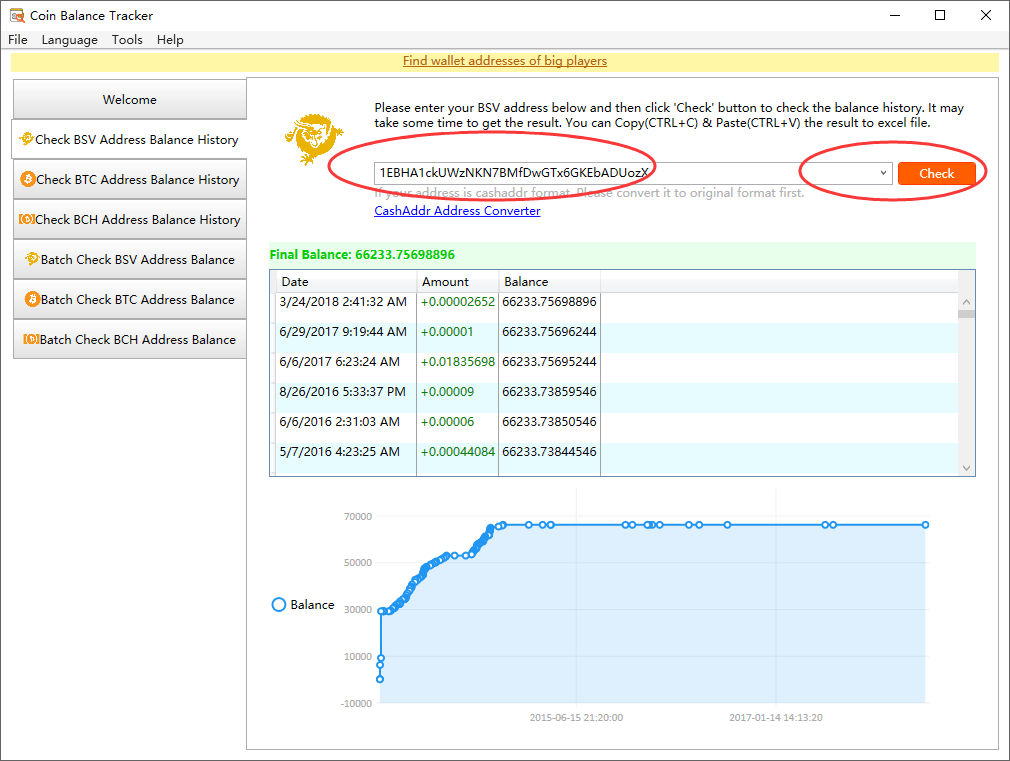Bitcoin SV is a cryptocurrency. The goal of the project is to realize vision of the creator of Bitcoin known as Satoshi Nakamoto by restoring the features of the original bitcoin protocol and by enabling unlimited sized blocks.
Coin Balance Tracker will help you view the current balance of any BSV address. You need only a device with the Internet and a valid BSV address string. This is a safe service because it uses only public data, there is no need for login and password.
Here are steps to track BSV address balance history:
- Download & Install Coin Balance Tracker
- Run Coin Balance Tracker on your PC. You will see the screen below:
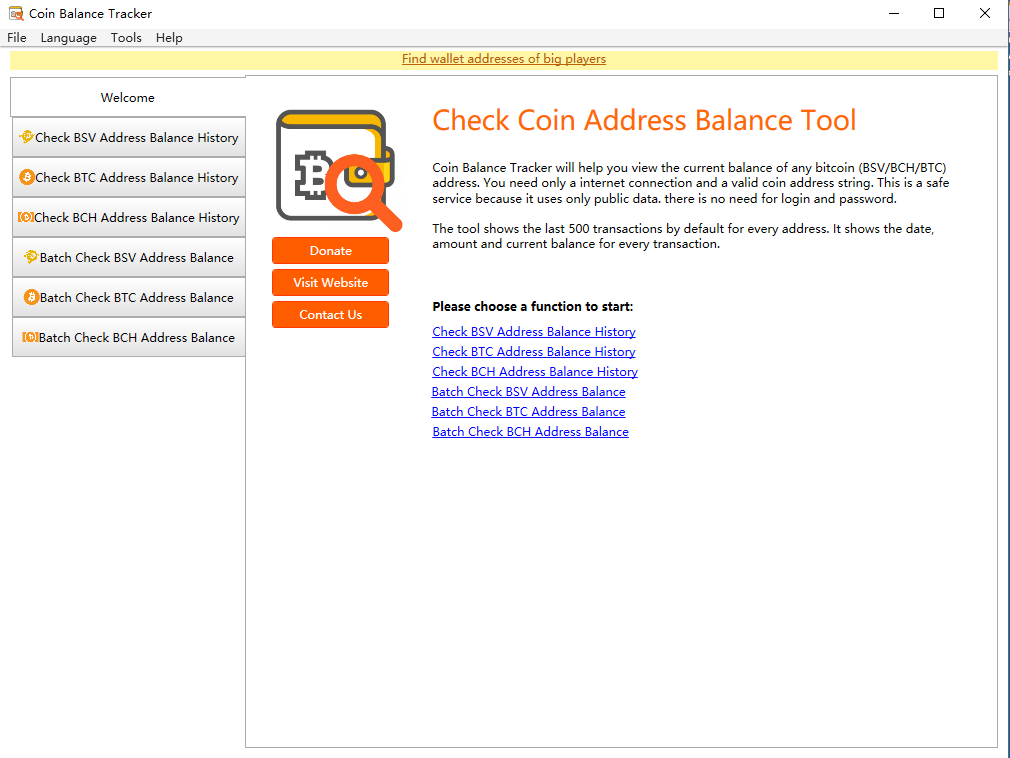
- Click on ‘Check BSV Address Balance History’
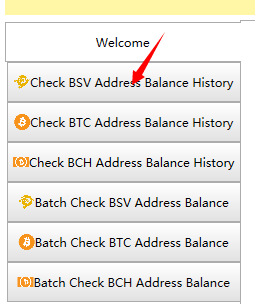
- Enter your BSV address that you want to track, and then click Check button
- Wait a moment, the program will show you the balance details and balance history chart. You also can copy & paste the data to excel on this window