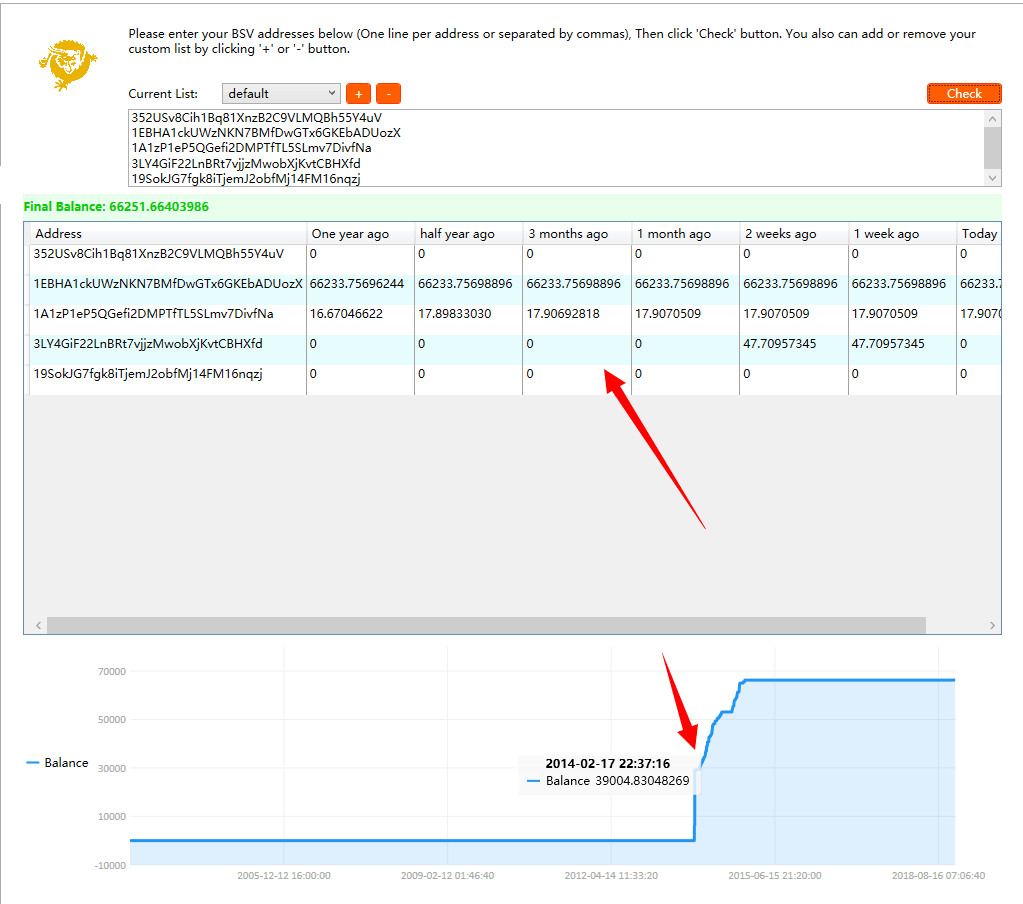With Coin Balance Tracker freeware, You can easily track BSV address balance history. Here are the steps to batch track balance of multiple BSV addresses:
- Download and install Coin Balance Tracker
- Select ‘Batch Check BSV Address Balance‘ tab
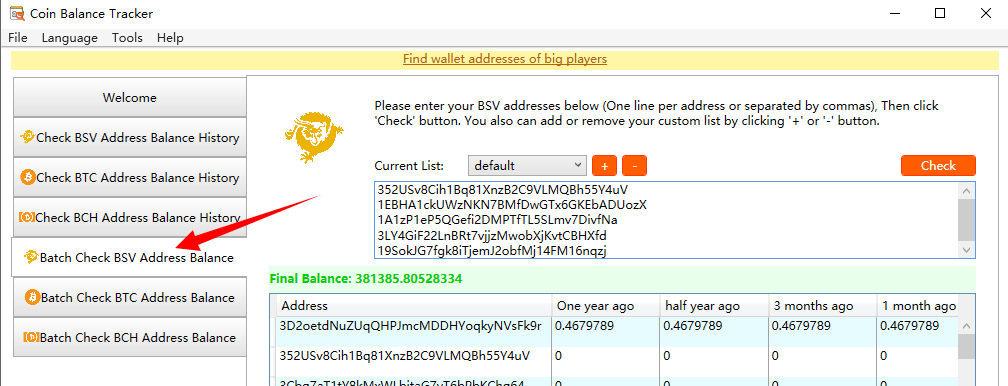
- Enter your BSV addresses in edit box (one line per address). For example: If you want to track satoshi nakamoto, you can enter satoshi nakamoto BSV wallet addresses here
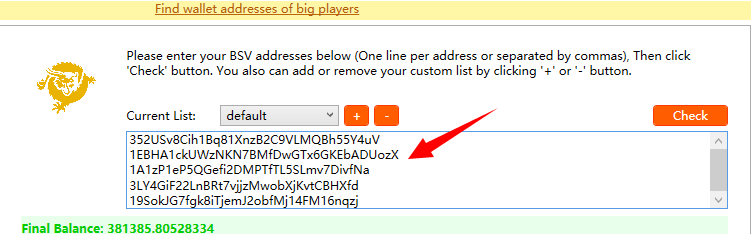
- Select the date range of balance tracking (For example: If you want to track 16 years of trading history, you can choose 5840 days here)
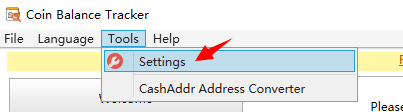
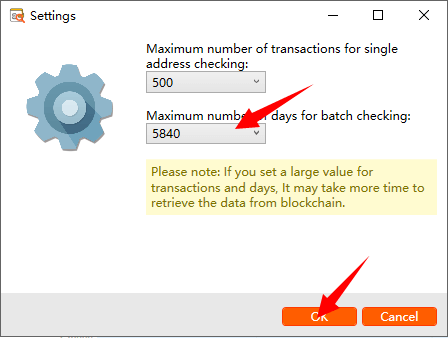
- Click ‘Check’ button and wait a moment
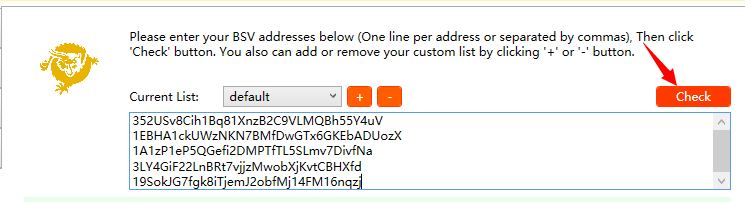
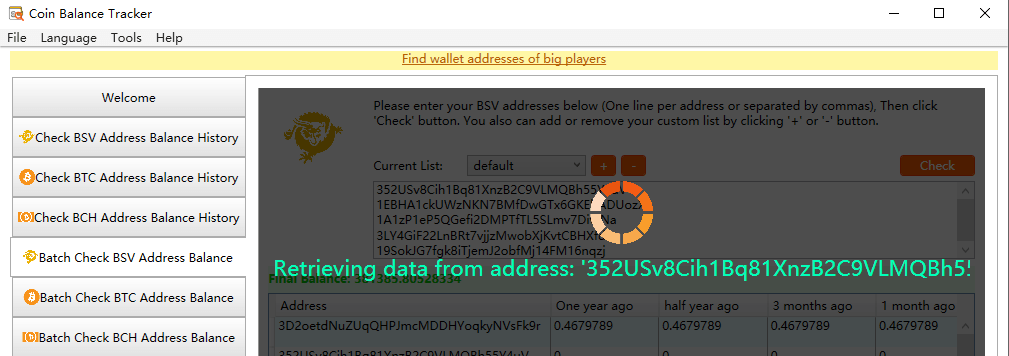
- View the address balance details and chart report