Download My Faster Game
Boost your game and PC lifespan while keeping it in top shape
For Windows XP, Vista, Win7, Win8/8.1, Win10 and later versions (both 32-bit and 64-bit)
What's My Faster Game?
My Faster Game is a game speed-up tool developed for accelerating execution of video games on Windows PCs. This tool works by evaluating the characteristics of the game and the functionalities of the integrated hardware of the computer, to achieve maximum performance.
- HyperSpeed game mode.
- High-performance mode.
- Intelligent memory defragmentation.
- Hard drive defragmentation.
- Diagnostic of the configuration of the installed DirectX.
- System monitor.
- Maximum speed tune-up.
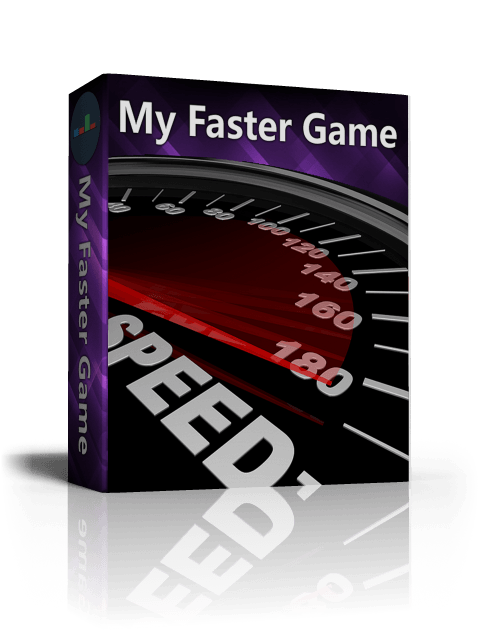
Installation & Un-installation
After you have finished downloading the self-extracting setup file from our internet site. Just double click the setup file in Windows explorer and the setup will start.
Install: Run the installation program (the EXE file that you have downloaded from our site), follow the instructions that appear on the screen.
Uninstall: Run the uninstall program. Or open the Control Panel folder and double-click the Add/Remove Programs icon. Select My Faster Game version x.xx from the list, then click the Add/Remove button. Follow the instructions that appear on the screen.
