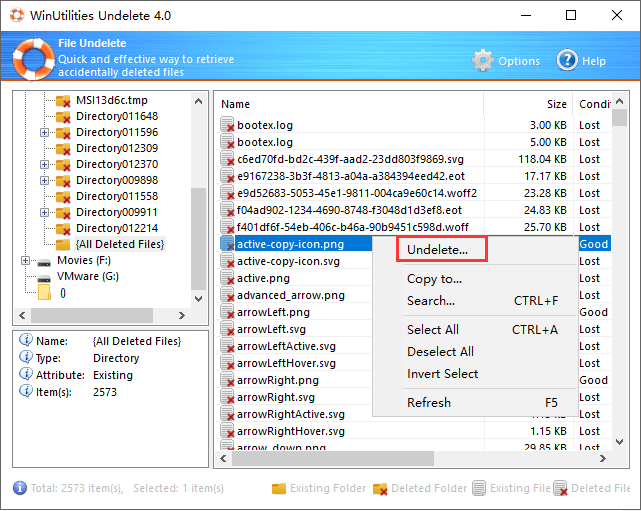It is possible to recover deleted files. Try Recycle Bin first, but if it is not there, a file recovery program can recover deleted files, too. Here are steps:
- Download and install WinUtilities
- Select Privacy&Security -> File Undelete
- Select a HDD drive or USB drive to scan
- Select {All deleted files}
- Right-click the deleted file and select Undelete to recover deleted files