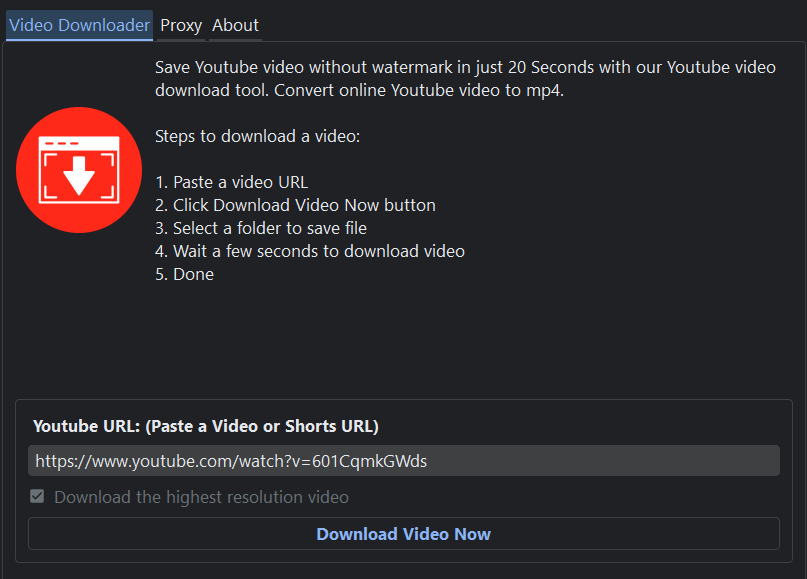1 Click YouTube Video Downloader is a popular tool that allows you to download videos from YouTube and save them on your device for offline viewing. Here’s a simple guide on how to use 1 Click YouTube Video Downloader to download YouTube videos.
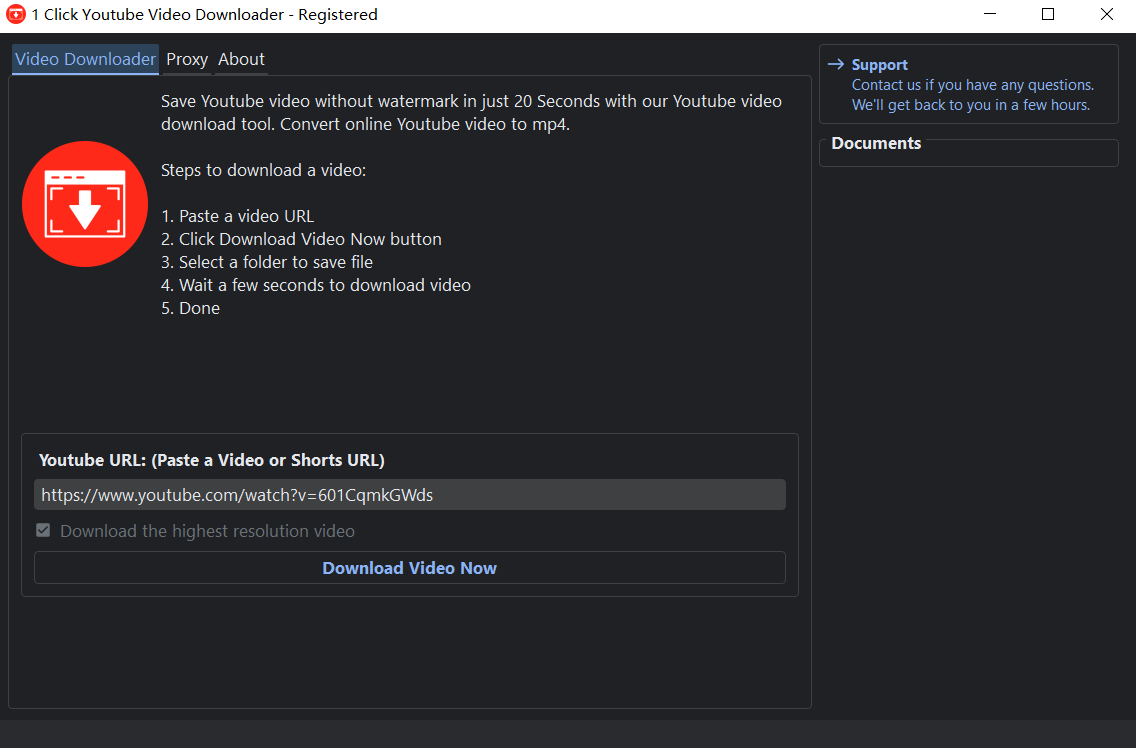
Step 1: Install 1 Click YouTube Video Downloader
First, you need to download and run 1 Click YouTube Video Downloader on your computer. Download Now
Step 2: Copy the YouTube Video URL
Go to YouTube and find the video you want to download. Copy the URL of the video from the address bar of your web browser.
Step 3: Paste the URL in 1 Click YouTube Video Downloader
Open 1 Click YouTube Video Downloader and paste the copied URL into the designated URL box.
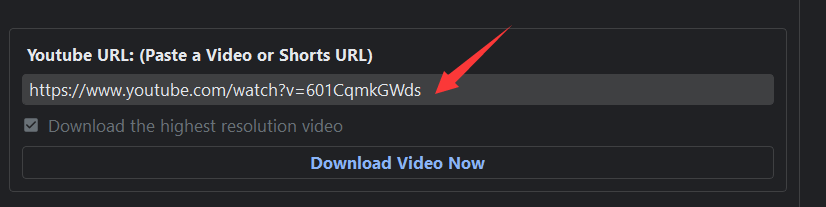
Step 4: Start the Download
Once you have pasted the URL, click on the “Download Video Now” button to start the download process. The YouTube Video Downloader will fetch the video from YouTube’s servers and download it to your device.
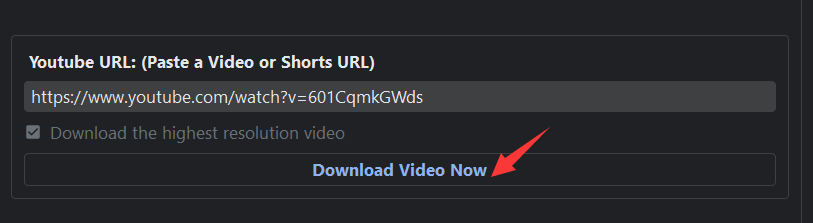
Step 5: Save the Downloaded Video
After the download is complete, the 1 Click YouTube Video Downloader will prompt you to choose a location on your device to save the downloaded video. You can select a folder or directory where you want to store the video.
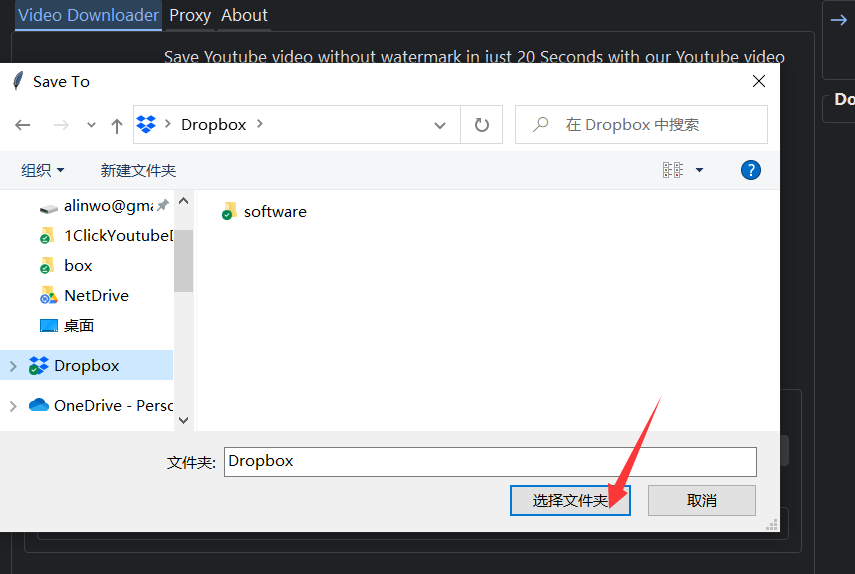
Step 6: Enjoy the Downloaded Video
Once the video is saved on your device, you can open the video player of your choice and enjoy the downloaded YouTube video offline, without needing an internet connection.
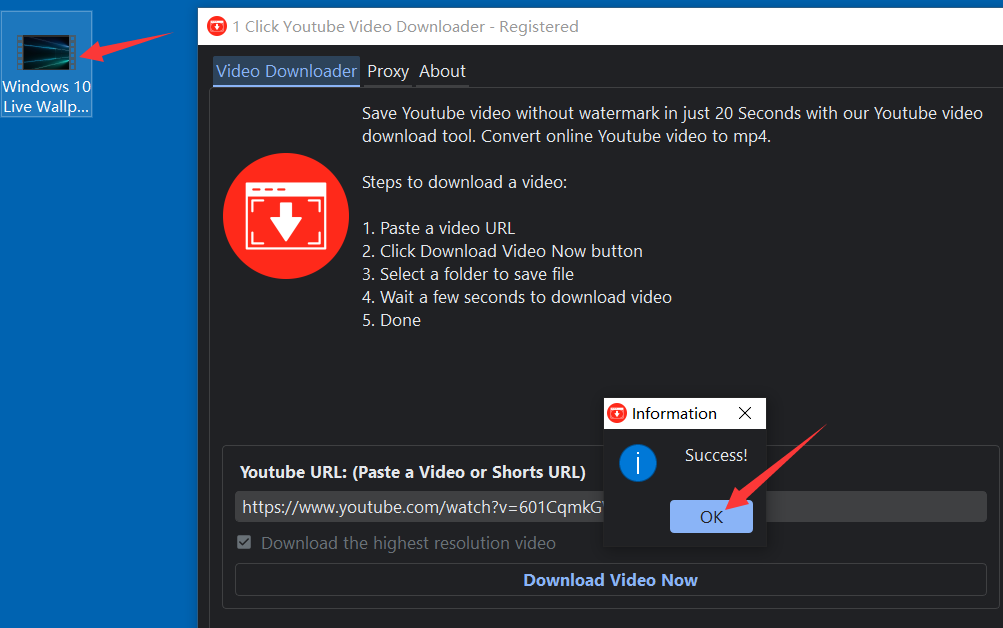
In conclusion, using 1 Click YouTube Video Downloader is a simple and convenient way to download YouTube videos for offline viewing. Just install the software, copy and paste the YouTube video URL, select the desired format and quality, start the download, save the video to your device, and enjoy watching it offline! However, please note that downloading videos from YouTube may violate the platform’s terms of service, so make sure to use 1 Click YouTube Video Downloader for personal and non-commercial purposes only, and respect the copyright laws in your jurisdiction.