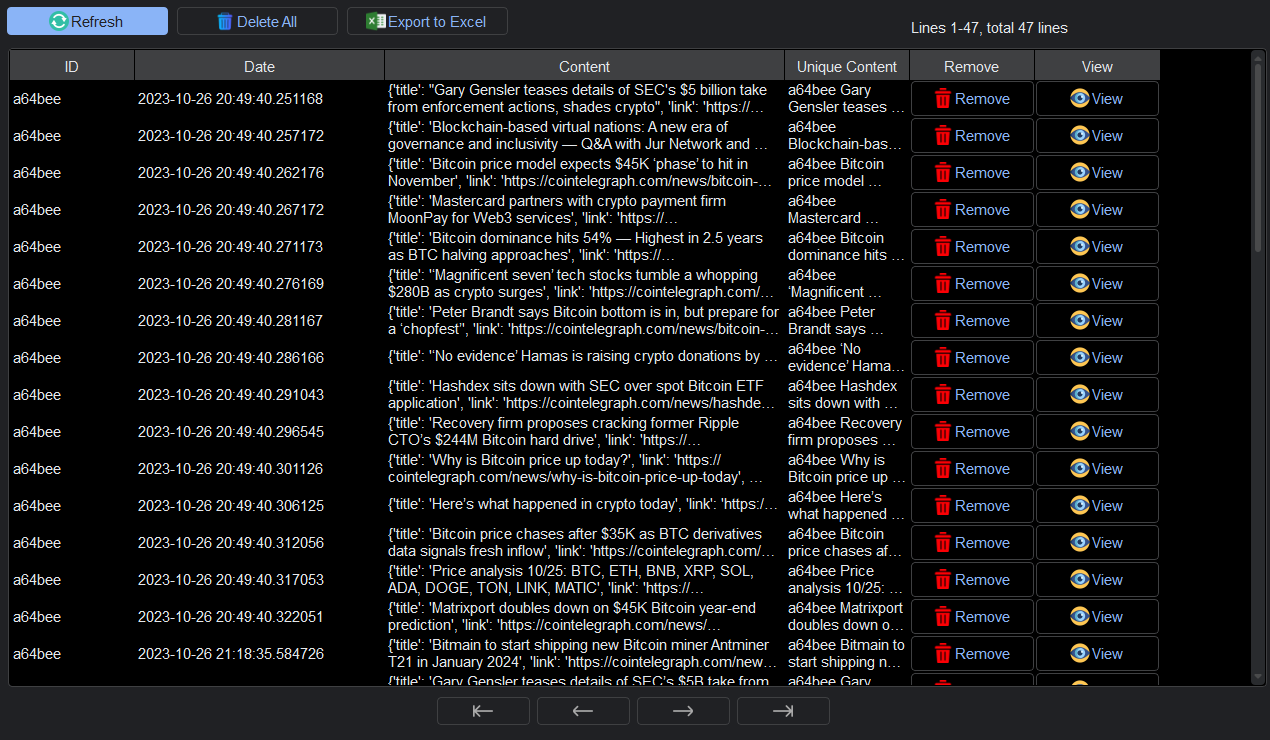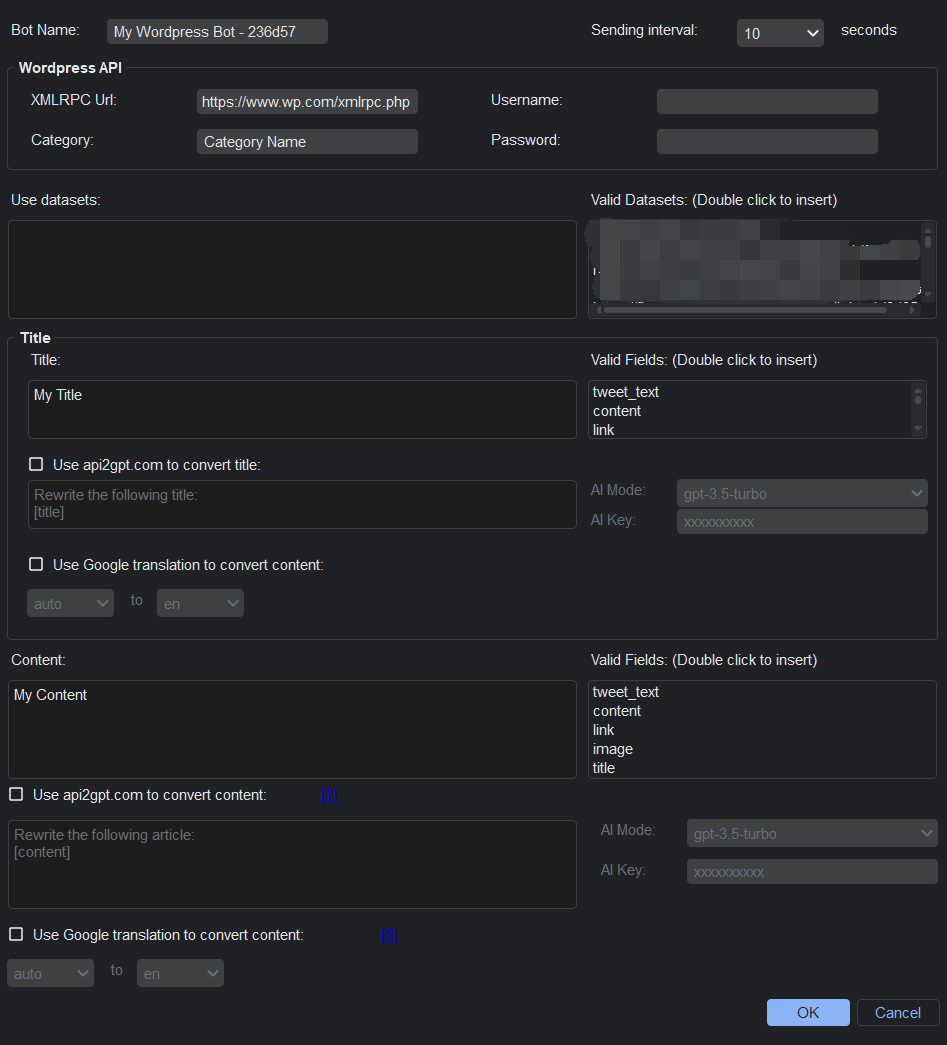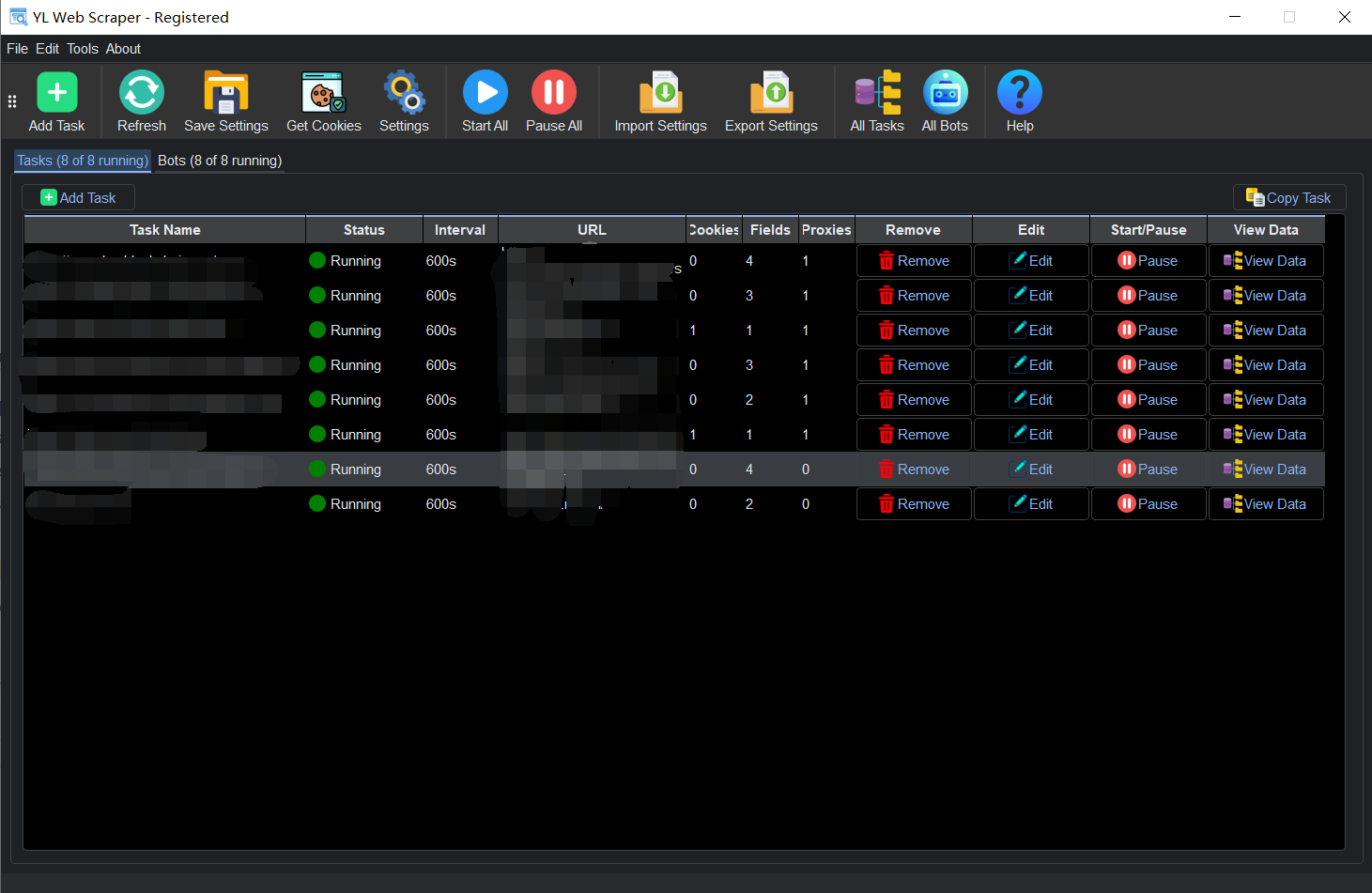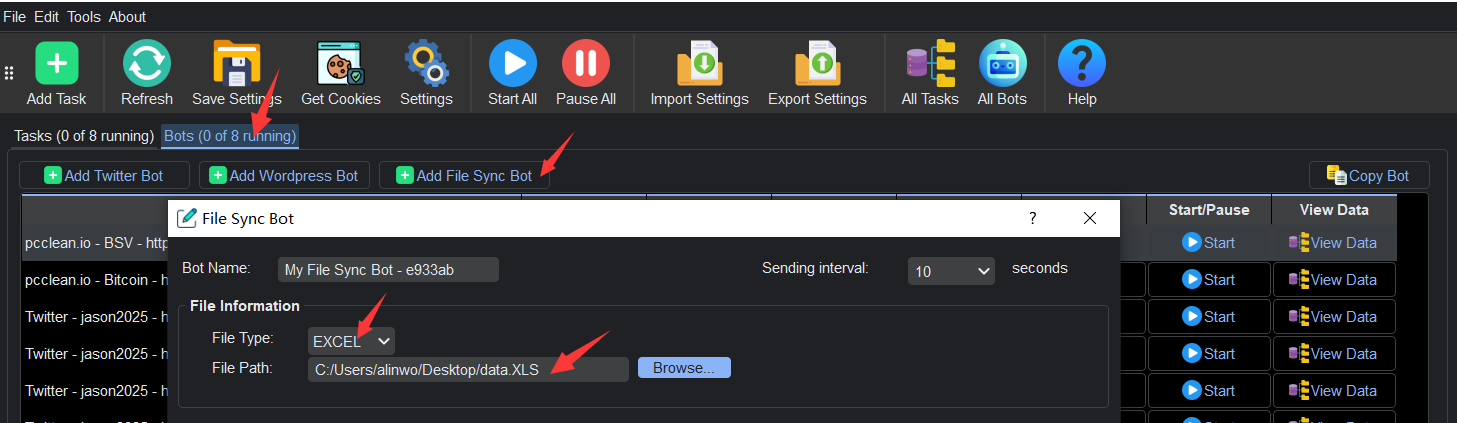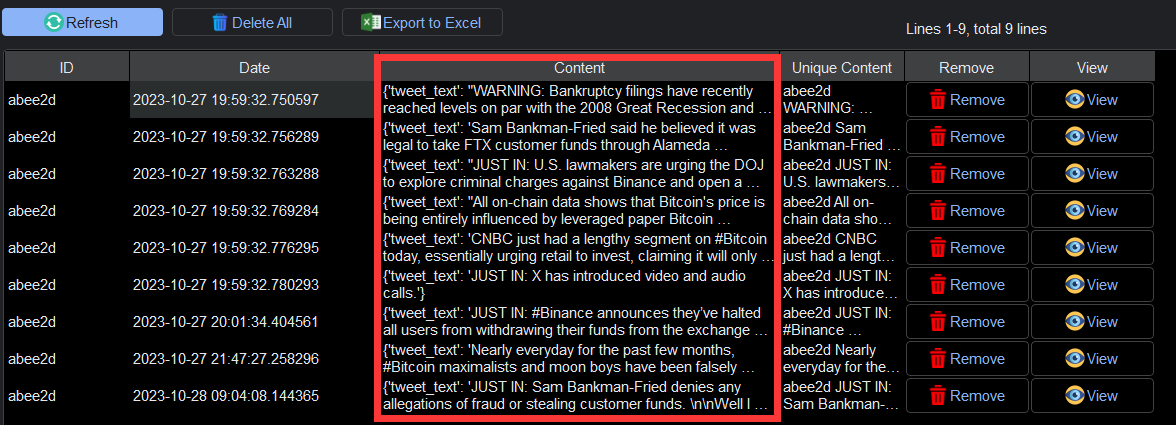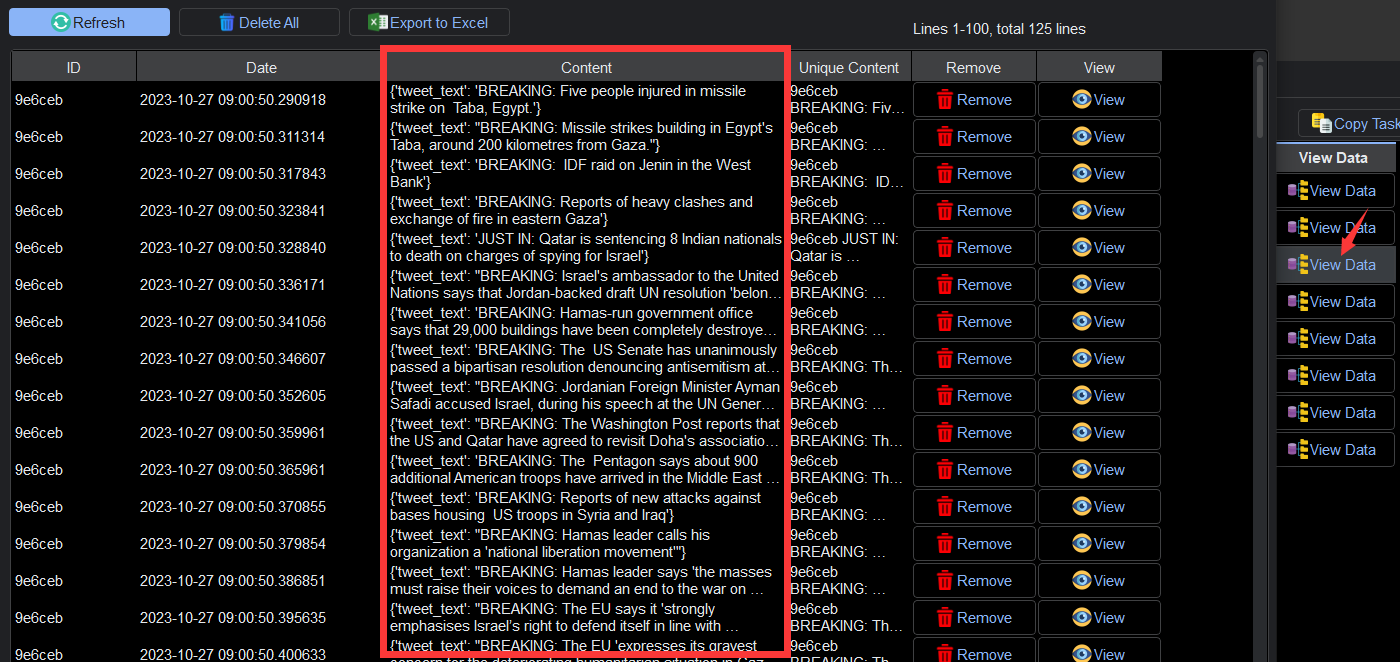📈 A New Record: Nearly 40M Bitcoin Addresses in Profit!
💰 Bitcoin (BTC) is currently priced at $34,530, which is 50% below its all-time highs. However, there are more wallet addresses in profit than ever before, according to data from Glassnode. As of October 30, […]
Read more