In computing, “.bak” is a filename extension commonly used to signify a backup copy of a file.
When a program is about to overwrite an existing file (for example, when the user saves the document they are working on), the program may first make a copy of the existing file, with .bak appended to the filename. This common .bak naming scheme makes it possible to retrieve the original contents of the file. In a similar manner, a user may also manually make a copy of the file before the change and append .bak to the filename.
BAK files can be cleaned safely.
Here are the steps for cleaning BAK files safely:
- Run WinUtilities Disk Cleaner
- Select Options button on the top of screen
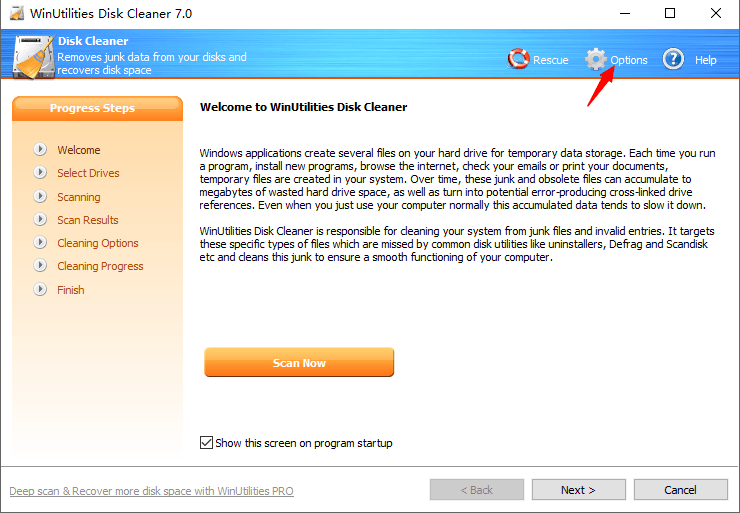
- Select Junk Files tab and then check “*.BAK” in categories
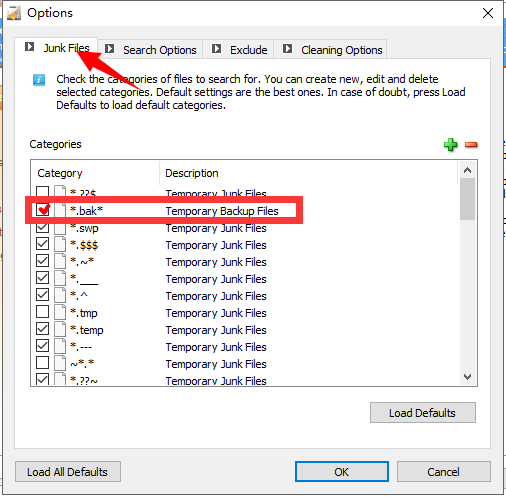
- Select OK to save settings
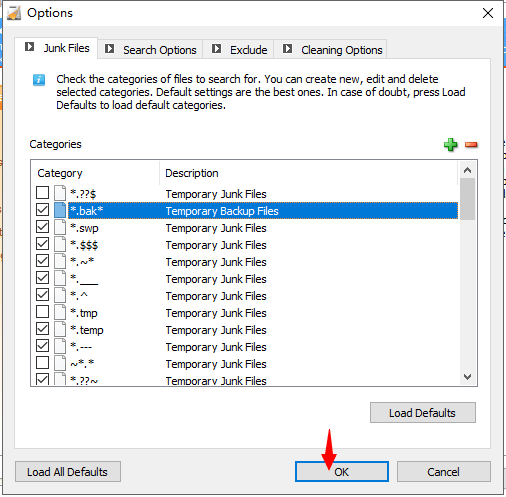
- Follow the wizard to scan and clean the bak files on your Windows system
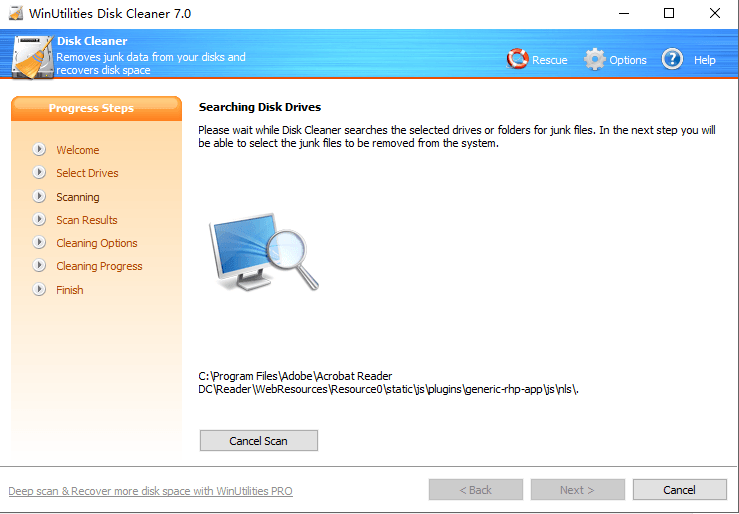
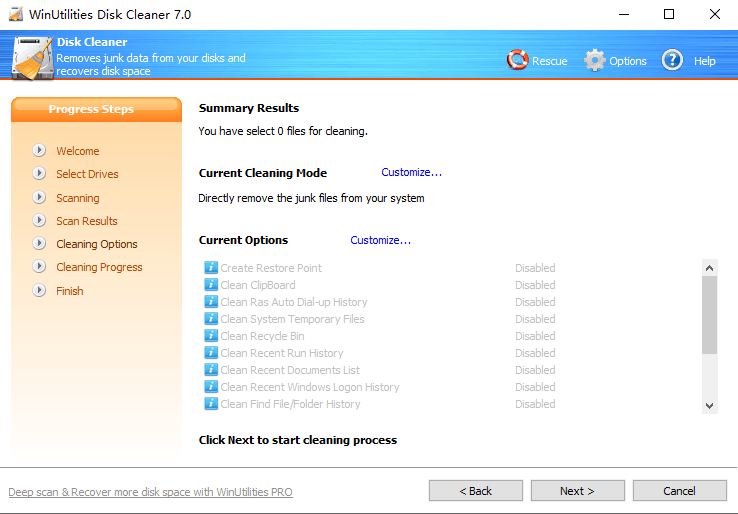
- Done
Useful Links:
