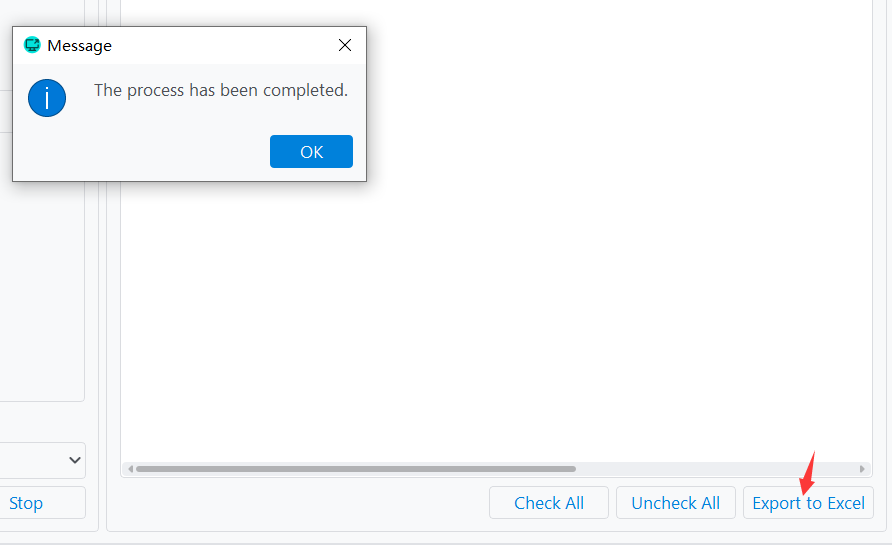ZhZ LUX Inc. has been in business for over 9 years and they have exchanged emails with thousands of customers and suppliers. The email messages are archived neatly in Outlook but most of the email addresses aren’t stored in Contacts. The company is now shifting office and they need to inform everyone via email of the office move.
The big task ahead is to extract all these email addresses from the Outlook mailbox and download them in a format, like CSV, that can be easily imported into the Google address book or a mailing list service like MailChimp.
Introducing YL Email Address Extractor, a software that sifts through all email messages in your Outlook account, extracts the email addresses and saves them in an Excel file. It works for Outlook, Gmail and AOL Mail accounts.
The Extractor can mine email addresses from a particular Outlook folder (label) or the entire mailbox. You can choose to extract emails of the sender, the recipient(s) and those in the CC list. The software can also parse the email’s subject and message body for email addresses. This is useful for extracting addresses from generic senders, like PayPal emails or contact forms, where the email addresses are contained in the message body.
How to Extract Email Addresses in Outlook
You may follow the step-by-step guide or watch the video tutorial on YouTube to get started:
- Install and run YL Email Address Extractor
- Select Outlook from the Email Service Provider list
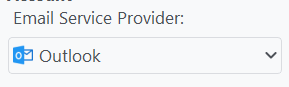
- Enter your Account and Password
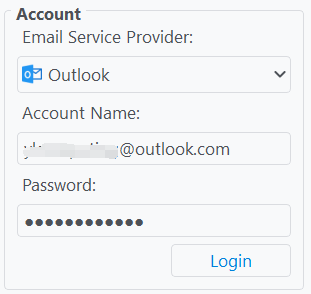
- Click on Login button
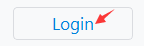
- Select the folders and fields that you want to extract
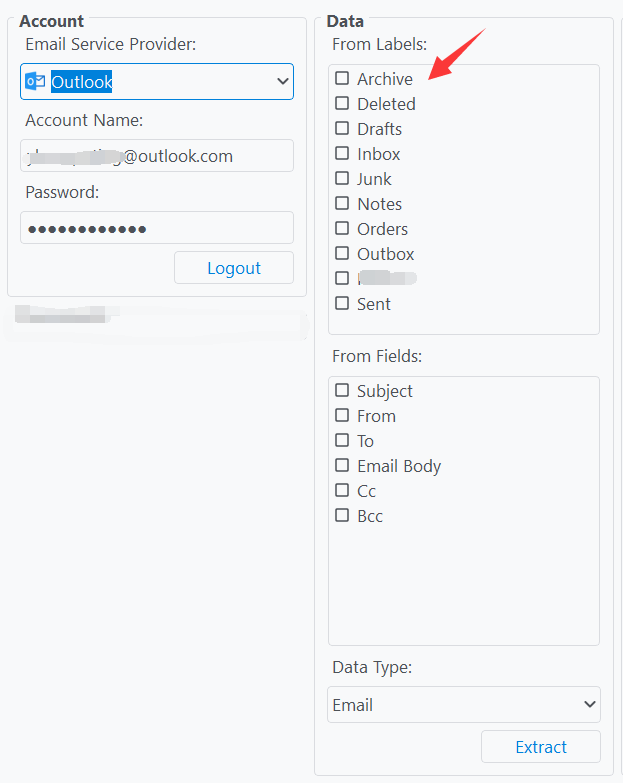
- Select Email from Data Type list

- Click on Extract button
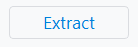
- The program now will start pulling emails addresses into the list. The entire process may take some time depending up on the size of your Outlook mailbox
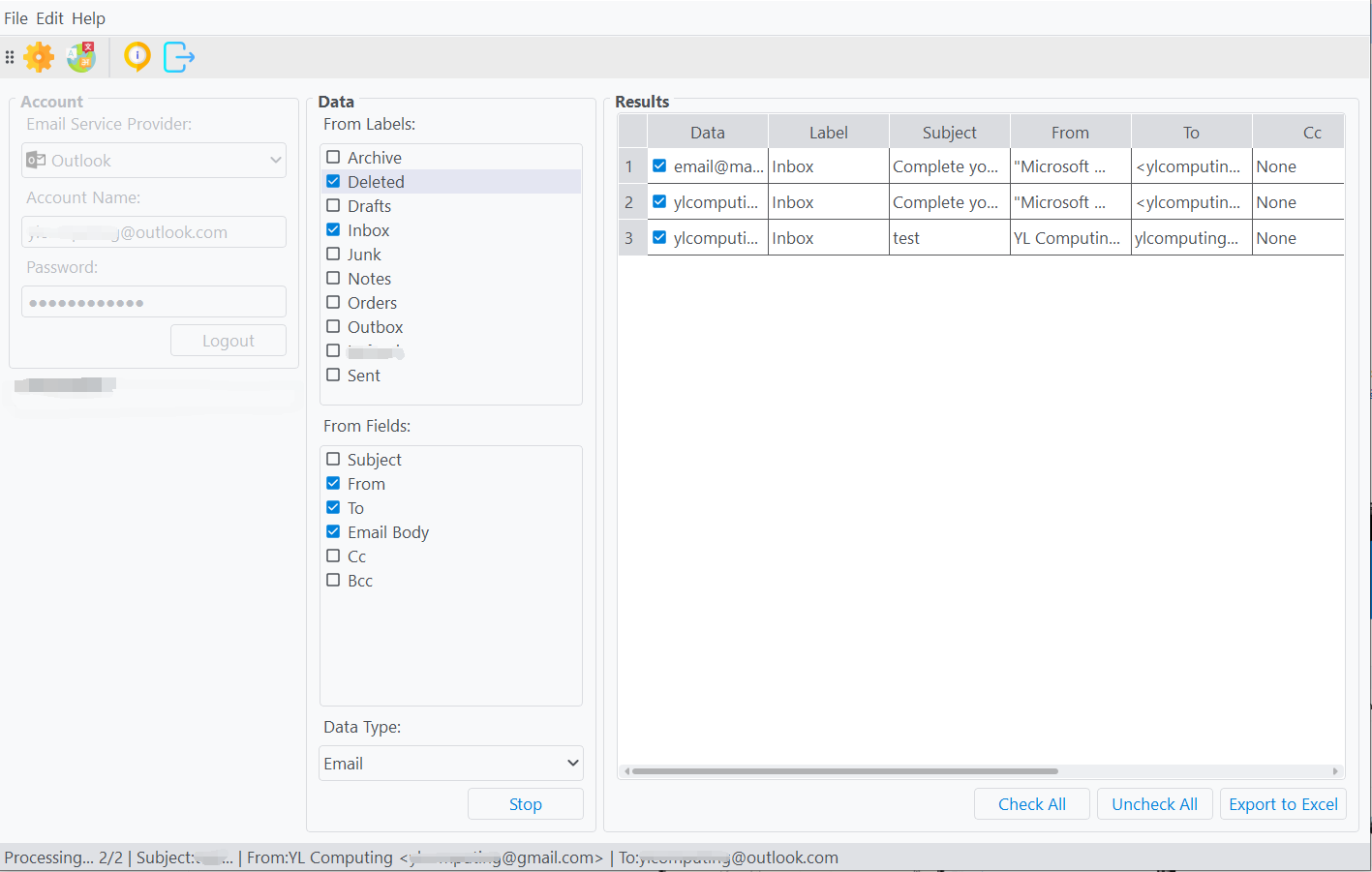
- Click Export To Excel to export the results as an Excel file